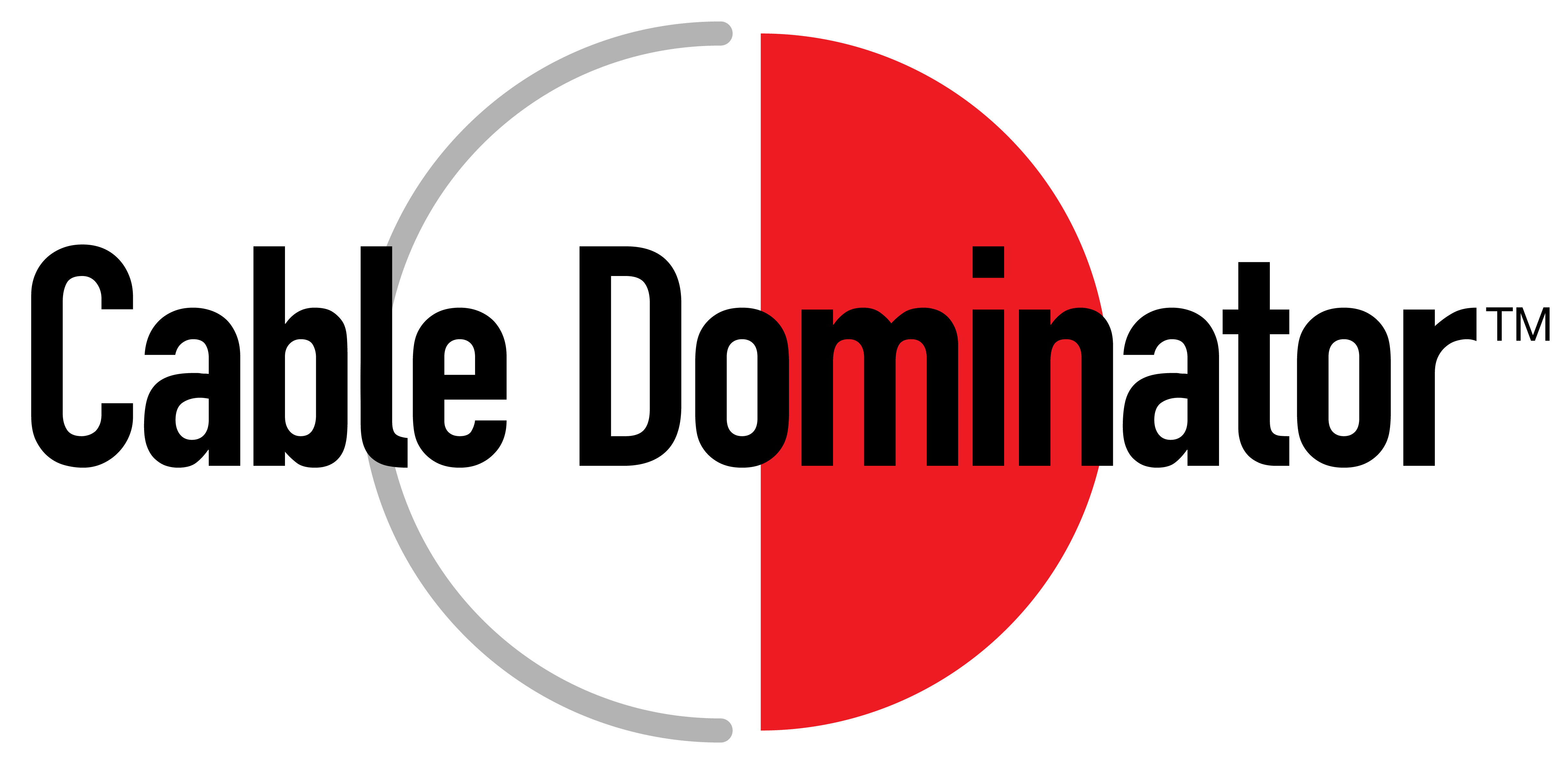How to Use the Cable Dominator
Position the Cable Dominator on a forklift
1. Start with the Cable Dominator flat on the ground with open access to the forklift sleeves.
2. Prepare for use by driving the tines of the forklift into the sleeves using an action similar to loading a pallet: mast straight, forks within the slots.
3. Raise the Cable Dominator approximately 4 feet.
4. Get off of the forklift. Wrap the safety chains around the mast columns on right and left sides and then secure the chains.
5. Return to the cab, back tilt, then drive to the unloading area.
Prepare the cables
1. At the bottom edge of the rail car, unlock the ratchet that holds the cable taut.
2. Slacken the centerbeam railcar cables by unwinding them about an arm's length.
3. Loosen every cable on the railcar before operating the Cable Dominator.
Mark the forklift mast
1. Position the forklift in front of the first three cables. Most drivers prefer to work a railcar from right to left. The mast angle should be nearly straight vertically (90 degrees) with just a slight tile forward so that the screen hangs freely and does not bang against either the forklift or the lumber load. Avoid tilting the mast backward, toward the driver.
2. Raise the Cable Dominator claws (yellow feet) to a height 3 inches above the centerbeam. We recommend leaving the forklift to verify the height of the claws.
3. Mark the mast where the two stages come together. This becomes your reference point when lifting the chain out of the keyhole.
Grab and release the cables
1. Side shift the Cable Dominator full left.
2. Lift and drive forward until cables are released from key holes.
3. Lower the Cable Dominator and back up until the cables fall to the ground.
Training Video
Watch our training video for detailed usage instructions.